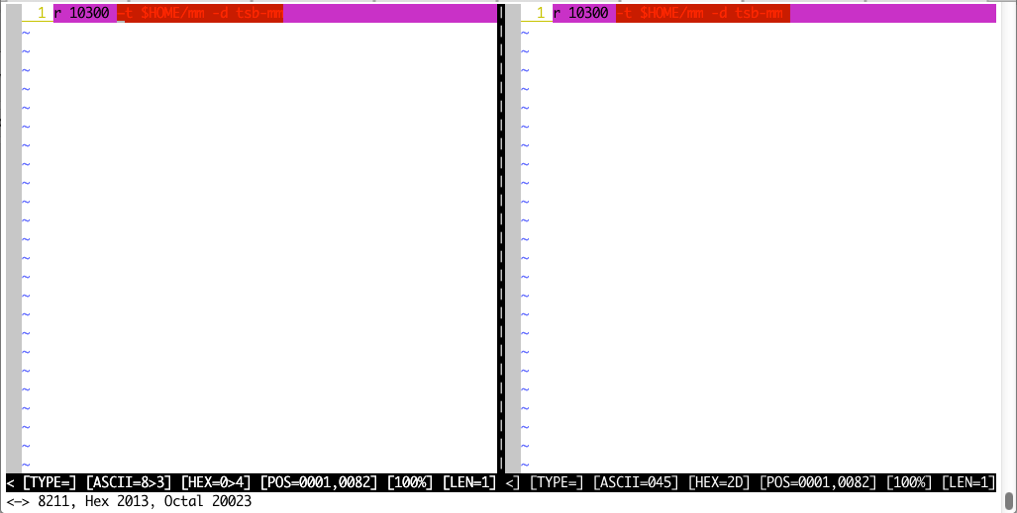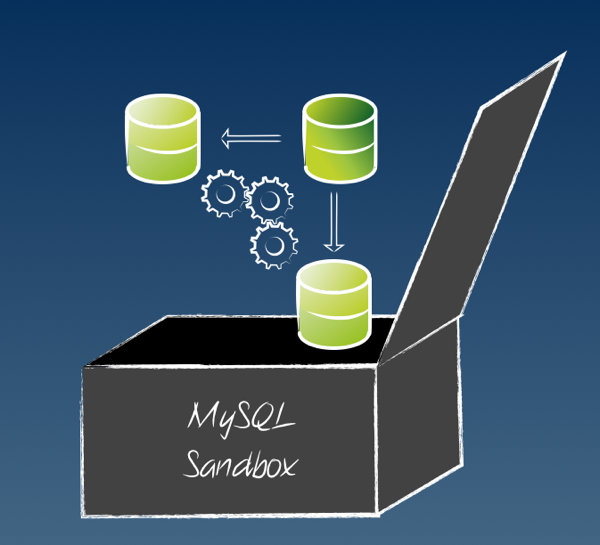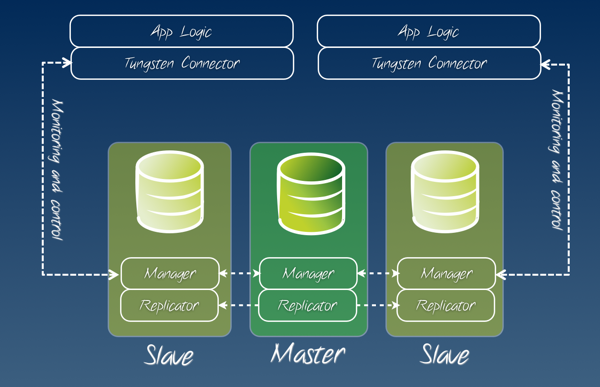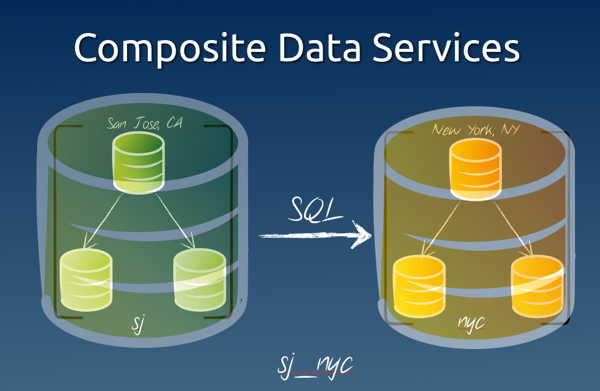Why demos?
For as long as I can remember in my public speaking activities, I have always planned my presentations with some sort of live demo in it. I am always surprised when a conference venue asks me to provide my slides in advance, to be loaded in an anonymous computer with no chance of demos. I always turn down such offers, as I always want to provide a demo.
There have been times when technical or time constraints prevented me from demoing something, and in these cases I felt that the presentation was lacking a vital part. But I always try. I have even given demos during lightning talks, and those were the ones that made me feel really good.
I have given hundreds of presentations, and hundreds of demos, and as in every human activity, I have made plenty of mistakes. I believe I have learned some valuable lesson from my mistakes, and this article is my attempt at sharing the joy with wannabe presenters and also with presenters who want to embrace this method.
So, why having a (risky) live demo in your presentation? Here are some of the reasons that may also appeal to you.
Show trust in your product
You want to talk about your product. The audience assumes that you have confidence in whichever product you want to talk about. However, if you limit your presentation to showing slides, no matter how beautiful and dynamic they are, the audience will be left with the dormant impression that you were talking about something not really trustworthy, or even (gasp!) unreal. If your audience start thinking that you are dealing with vaporware, nothing can dispel that thought faster and more convincingly than a demo. If you trust your product, then you should demo it. If you don't include a demo because you are afraid that the demo would fail, then don't present the topic. It's as simple as that.
Improve the entertainment level of your presentation
A demo makes a presentation more lively. The audience sees that you abandon the comfortable protection of your slide deck, where you are totally in control, and you risk your hide with a live demo of something that (as any technological artifact) can fail and blow up on your face, burning your reputation and your ego at the same time. Entertainment in a presentation is very important. As Guy Kawasaki said , if you make your presentation full of important things, chances are that people will forget all of them because your presentation will be boring, but if your make your presentation entertaining, then you can easily sneak in some important stuff, and the audience will remember that.
increase your reputation as a guru
Including live demos in your presentation will make the audience think of you as some sort of guru, and your reputation will grow. Now, I don't do demos for this reason. As I said before, I like presenting technical things with live examples. And then I realized that people attending my presentations had a high opinion of me, because of my demos. If not your reputation, live demos will increase your self confidence, and sometimes they amount to the same thing.
Demos DOs and DON’Ts
Down to business. A demo is not a casual happening. A successful demo has a long story behind it.
When you are on stage with a demo, you are not a boring presenter. You are a magician pulling rabbits from a top hat. You are a gymnast showing your dexterity. You are the center of attention, and success is within your grasp.
All this comes at a price, though. Read on.
DO: Master the topic
First and foremost. You must be really comfortable with the topic being presented. If you aren’t, it shows, and the audience will feel your fear. Therefore, the first requirement for a good demo is that you really understand what you are doing, and why. Not only because you are unlikely to demo successfully something that you don’t fully understand, but also because you will fall at the first question from the audience. (Incidentally, if a presenter maneuvers the presentation to prevent questions, it may be a sign of lack of self confidence, or even downright ignorance.)
DO: make a plan of what you want to show
Knowing your stuff doesn’t mean that you can convey your enthusiasm for the product to the audience just by showing some random commands. You must decide beforehand what you want to demo, and design a set of steps to follow during the demo. Think of the reasons why you believe your product is wonderful, and try to define these reasons as a set of examples that will make the audience share your feelings.
DO: include in the demo your product’s best features
When you plan, you have to give the audience the amazing stuff. If your slides claim that your product can make men walk on water, you will have to bring an inflatable pool on stage, fill it with water, bare your feet, and take a stroll in front of everyone. That’s a bit extreme, as we are dealing with software here, and your claims are, hopefully, less daring, but you get the gist. If you claim features that could be compared to walking on water, be prepared to show the miracle.
Whatever it is that your product has promised, you must show it live. The audience won’t be satisfied by your demo of secondary marvelous features if you don’t show evidence of your primary goods. There are exceptions, of course. If your goods require 30 minutes of processing to show their full potential, you can’t show all of it live. But you may try to give a reduced demo of whatever can be achieved in the time allotted for your presentation. One thing that I often do is start the presentation with a short demo where I get the process started, inform the audience that this process will take 30 minutes, and then get on with the slide show. 30 minutes later, I resume the demo, explain what has happened in the meantime, and finally I show the magic part. This is simple, honest, and very effective.
DO: Practice
Your experience with the product is not enough to guarantee a good demo. You must make sure that:
- What you want to demo is actually feasible. If you promise something that your product can’t deliver, there is no amount of penance that can save your reputation;
- You know how to perform the tasks that you have planned;
- The tasks happen in a predictable way, so that you know that a given sequence of events will end up with the result that you want.
- There are no side effects determined by other tasks running in your computer (or computers) that will prevent a positive result.
This means that you will repeat the demo several times, until you are satisfied that nothing can surprise you, and everything goes as planned. This phase is very important for you, and also for your product. You are likely to find important bugs when getting ready for a demo. Two birds with a stone!
DO: Time it!
Your time for a demo is short. No matter how much you want to show your product live, you can’t go beyond the time allotted for the whole presentation. More realistically, your demo will last from 1/4 to 2/3 of the presentation, with 1/3 being the more common duration. Thus, you need to make sure that your demo doesn’t run out of time. Especially if your punch line is at the end of your demo, you won’t be able to show it if the attendees are rushing from your room to attend the next presentation.
Have a plan B
Despite your preparation, there are things that may happen that will keep you longer than expected at your demo, and you may find yourself short of time. Then you need to have an alternative demo plan, i.e. a shorter demo that you can show from that moment on instead of the original one. What this means is that you need to practice two plans. And maybe three. Such is life!
DO: Practice some more - Make sure your demo is visible
When you practice, you are looking at your computer and you may think that what you see is the same thing that your audience will see. Don’t make this assumption! When you are on stage, things are much different from what you see at home.
In person, in a large ballroom
When you are using a projector, or an external screen, you may have a different experience from what you had at home or at the office, with your dedicated 24in screen, where you did prepare a beautiful demo. If the projector has a maximum resolution of 1024x768 (which is quite common nowadays) or even 800x600, you must review your demo, and be ready to scale down your ambitions. What you need to do:
- find out in advance, days or weeks before the presentation, if possible, what kind of projector you will be dealing with, and try to test with the same resolution.
- When you are at the venue, test with the projector before the presentation, and make sure that your demo is visible from every seat in the room. Adjust your demo if needed.
- If there is no advance testing time allocated, grab an apple or a sandwich and do it at breakfast or lunch time. Skipping a meal is less important than risking your reputation.
Online, when giving a webinar
When you are presenting online, in addition to the resolution of the software delivering your webinar, there is also the possibility of more limitations or complex setups that will stand in the way of a successful demo. You will need to test the webinar software, possibly with two computers: one to deliver the demo, and one to check what another attendee would see. Don’t ever accept a denial along the lines of “we can’t do a dry run, but the software is a piece of cake, nothing can go wrong.” You know that everything can go wrong, so insist and make sure that you get testing time. Cancel the demo if you can’t get it.
DON’T: make mistakes
This seems an unnecessary recommendation. It goes together with Practice your demo. But we need to stress some points in the matter of mistakes. There are simple mistakes, like misspelling a command when you are typing (I do a lot of SEELCT instead of SELECT), but this kind of mistakes are not the ones that get you in trouble. They may even increase the audience awareness that they are witnessing a live event,
The mistakes you must avoid are the ones that make the demo fail; the ones that may show your lack of familiarity with the product (which won’t happen if you have been practicing). Therefore: focus on the task, and you will win.
There are, though, mistakes that you can include in your demo. If one of your product’s features is the ability to recover from mistakes, you can include such mistakes in your demo, provided that:
- You tell the audience beforehand that you are going to make a deliberate mistake, just to show how your product can save your butt. (You may also try the theatrical trick of making the error and then emphatically announce that you did that on purpose. The result really depends on how good your theatrics are.)
- You include this mistake in your demo plan, and you practice it as thoroughly as you did the rest.
DON’T: Run other applications in background during the demo
Depending on the product you are showing, there are many ways of spoiling the demo through applications that run when they should not. Let me give you a non-comprehensive list:
- A Skype balloon saying I miss you honey bunny will not improve your credibility;
- Twitter and Facebook notifications with more or less embarrassing remarks should be also avoided;
- Your computer starts a file reindex when you are showing a resource intensive task using three virtual machines, and performance drops to a crawl;
- The remote server that you are using for your demo goes down for maintenance;
- A planned backup starts in youd database server right when you need it to be responsive at its best;
- A daily test starts on your remote server, and removes your demo setup.
There are more, and more. If you can think of it, t may happen!
DON’T: Deviate from your well rehearsed script
Once you have defined a demo plan, stick to it. Make no exceptions. If you must make exceptions, you must plan for them as well. Therefore: make no exceptions. This recommendation closely resembles the next one.
DON’T: Make some brilliant improvements at the last minute
You are an expert in your field, and an expert of the product that you are presenting. You may also be one of the developers of that project. It is thus very natural and common that you think of improvements that will make your product behave much better. That’s good and commendable. But don’t make these changes on the build that you will use for the demo. NEVER. EVER.
I did it. A few times. And I regretted it. Every time.
If you make a change, then you must have time to test the whole demo from scratch, more than once, or else you must wait to apply your changes after the demo. Similarly, you may think of an improvement of the demo. If that implies deviating from the plan that you have tested, don’t do it, unless you have time to test the whole demo again with the change.
Summing up
Doing a live demo is a lot of work, and what you show on stage is only a tiny part of the work involved. But I can assure you that the thrill of having a flawless demo that amazes the audience is deeply fulfilling. I recommend it to all the public speakers.
Try it. And then you will be hooked. At my company, we all are.